In the ever-evolving landscape of customer communication, WhatsApp remains at the forefront, connecting billions of users worldwide. It’s no secret that an increasing number of businesses are leveraging WhatsApp’s capabilities, from authentication, to real-time notifications, to marketing promotions.
Recently, WhatsApp has announced a significant update to its authentication/verification (OTP) messaging rates for businesses. In this blog article, we delve into what you need to know, and how the new changes would impact your business.
The new Authentication-International Rates
Starting June 1, 2024, WhatsApp will update authentication rates and introduce the authentication-international rate, applicable to the following countries:
- Effective June 1, 2024 for Indonesia (Country/Region Code +62): A new authentication-international rate will take effect, while the existing authentication rate remains unchanged.
- Effective July 1, 2024 for India (Country/Region Code +91): The WhatsApp authentication solution will be launched, with authentication and authentication-international rates. All businesses on the WhatsApp platform will be able to send authentication templates to individuals with +91 phone numbers.
- Effective February 1, 2025: Authentication-international rates will roll out to 7 additional markets – Egypt, Malaysia, Nigeria, Pakistan, Saudi Arabia, South Africa, and the United Arab Emirates, consistent with industry practices for these messages.
For your reference, the updated rates for these countries are as follows:
| Countries or regions that receive messages | Authentication message (USD/conversation) | Authentication-International (USD/conversation) |
|---|---|---|
| India | 0.0014 | 0.028 |
| Indonesia | 0.03 | 0.136 |
| Egypt | 0.0052 | 0.0833 |
| Malaysia | 0.0140 | 0.0418 |
| Nigeria | 0.0067 | 0.0998 |
| Pakistan | 0.0054 | 0.1286 |
| Saudi Arabia | 0.0115 | 0.0598 |
| South Africa | 0.0076 | 0.028 |
| UAE | 0.0157 | 0.051 |
You can access the new authentication-international rates here.
Under what circumstances will businesses be billed the authentication-international rate?
If you open an authentication conversation with a WhatsApp user whose country calling code is for Indonesia or India, you will be billed that country’s authentication-international rate if:
- Your business is deemed eligible for authentication-international rates. See Eligibility.
- Your business is based in another country. See Primary Business Location.
- The conversation was opened on or after your start time for that country. See Start Times.
Eligibility
Your business becomes eligible for authentication-international rates by opening more than 750K conversations in a moving 30-day period across all WhatsApp Business Accounts involving users with country calling codes for applicable countries listed in the table above.
Once deemed eligible, WhatsApp will set your start times 30 days out for each country/region that has an authentication-international rate. WhatsApp will then send you an eligibility email. This provides you with 30 days notice before authentication-international rates apply.
Do note that eligibility is permanent. Once your business is deemed eligible, all authentication conversations opened on or after your start time will be charged the authentication-international rate in markets where it applies.
Primary Business Location
Your primary business location is the country where your business is based. If WhatsApp is able to determine where your business is based using publicly-available information, it will appear in the Business Manager under the Primary Business Location field starting May 1, 2024.
This process can take up to 3 business days. You will be notified of the outcome in your initial eligibility email, or in a separate email if you used the Business Manager to edit your location.
If verified, the primary business location is set accordingly. If rejected or if WhatsApp needs more information, or if you disagree with the country WhatsApp has determined to be the primary business location, you can use the Business Manager to edit your location.
Important note that if your primary business location status is not verified but you are past your start time for a given country, any authentication conversation that you open with a WhatsApp user in that country will be billed the authentication-international rate.
Editing Primary Business Location
You retain the ability to edit your primary business location at any time through the Business Manager.
Simply head to Business Settings > Business Info > Primary Business Location > Edit
The status of the primary business location reflects whether it’s verified, pending verification, or rejected. If rejected, you can manually edit your location again and include different information as part of your submission.
Start Times
Start times are business- and country-specific timestamps. They indicate when newly-opened authentication conversations are subject to authentication-international rates.
Start times are set 30 days from the eligibility date, providing businesses with ample notice before the authentication-international rate applies. Authentication conversations initiated after these start times are subject to the authentication-international rate.
Businesses can find their start times in their eligibility email and webhooks.
Eligibility email
Upon eligibility, you will receive an email from Meta detailing start times for each relevant country and, if determined, the primary business location.
To simplify the above criteria, here’s a sample scenario:
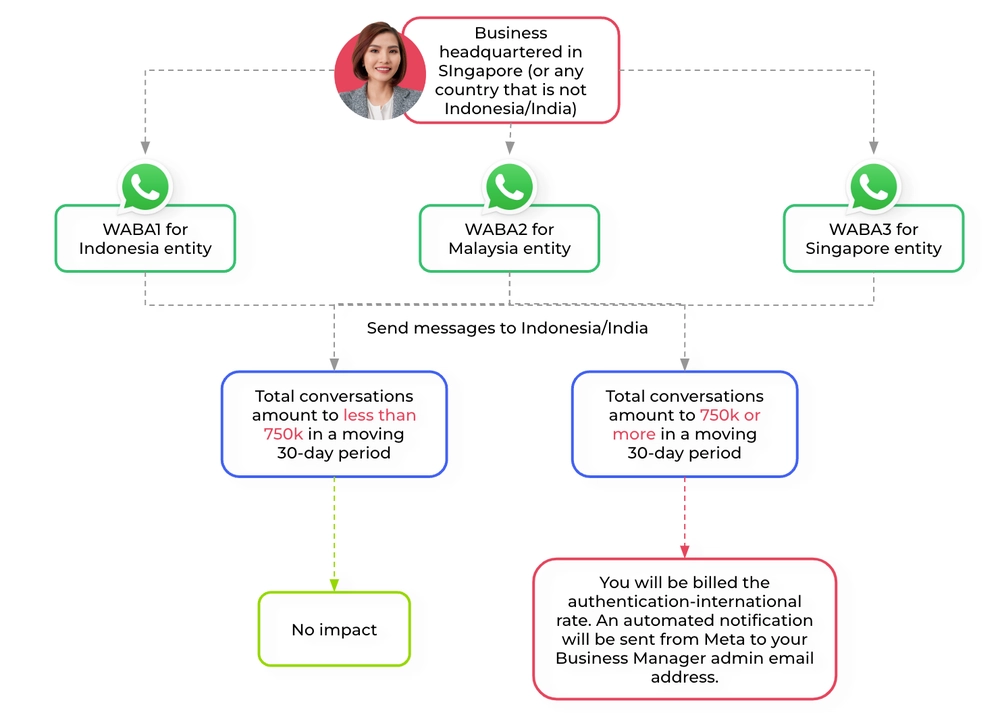
It is important to note that the classification and associated rates for WhatsApp Business Accounts are set directly by WhatsApp and cannot be bypassed by changing Solutions Providers or creating a new WhatsApp Business Accounts. For more detailed information about the authentication-international rate, you may visit Meta’s documentation.
Understanding the authentication-international rates is imperative for businesses navigating the WhatsApp ecosystem. If you need guidance, 8×8 is a trusted WhatsApp Business Partner – contact us for expert help on optimising your WhatsApp messaging campaigns.




